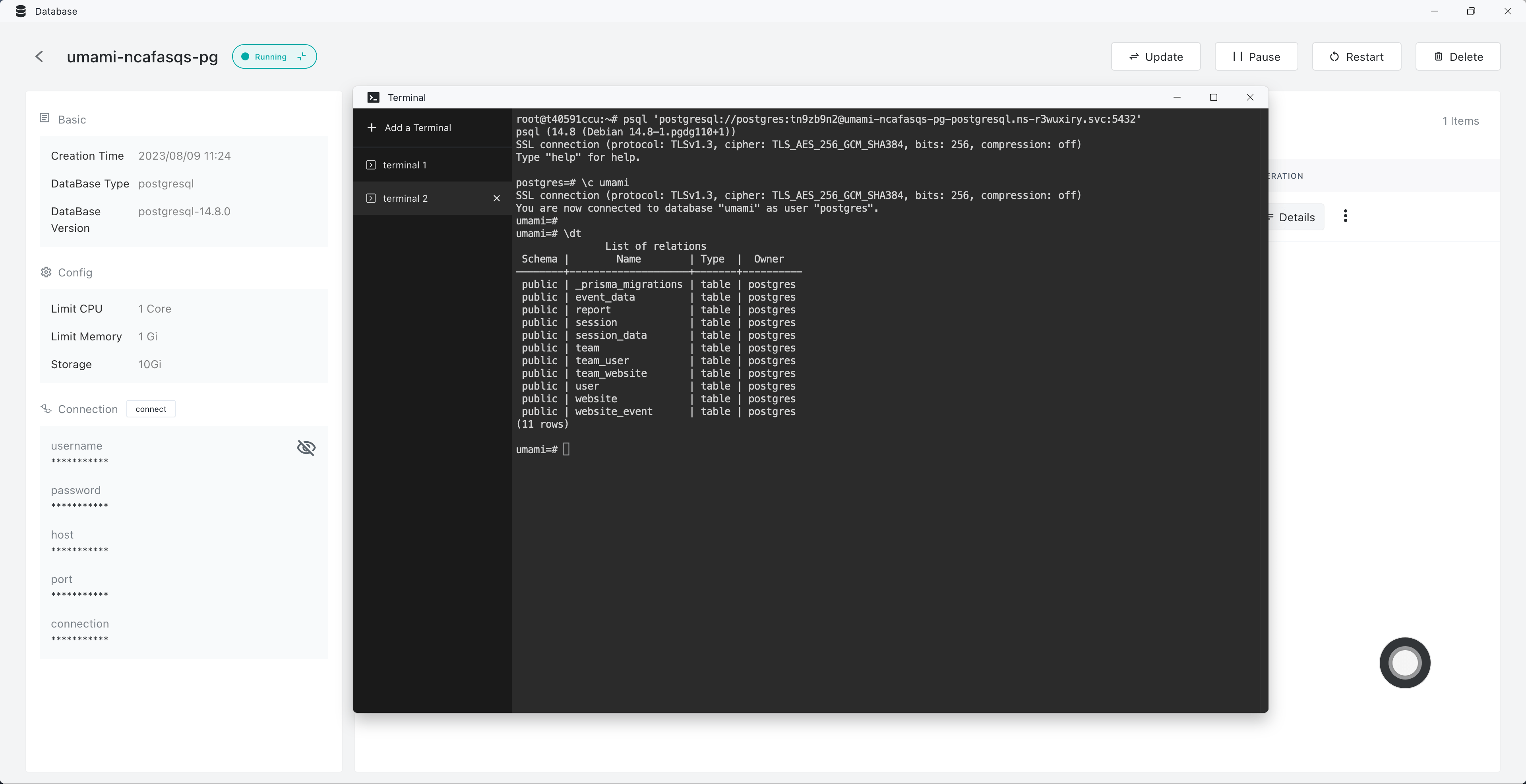Database
The Database is a quintessential component of an application. Sealos provides a database cluster deployment management tool, aiding in the swift deployment of database clusters. At present, it supports MySQL, PostgreSQL, and MongoDB. The Database is currently in its experimental phase.
- Cluster CRUD
- One-click direct connection to the database
- Manual backup
- Automatic backup
- Elastic scaling
- Creation of read-only clusters
- Visual configuration of user groups and database groups
- Visual database management
- Support for additional databases and versions
Getting Started
To illustrate the convenience of the Database, let's deploy a PostgreSQL database.
It only takes six steps to complete the deployment and access:
- Enter the Database application from the Sealos desktop.

- Click on the creation of a new cluster.
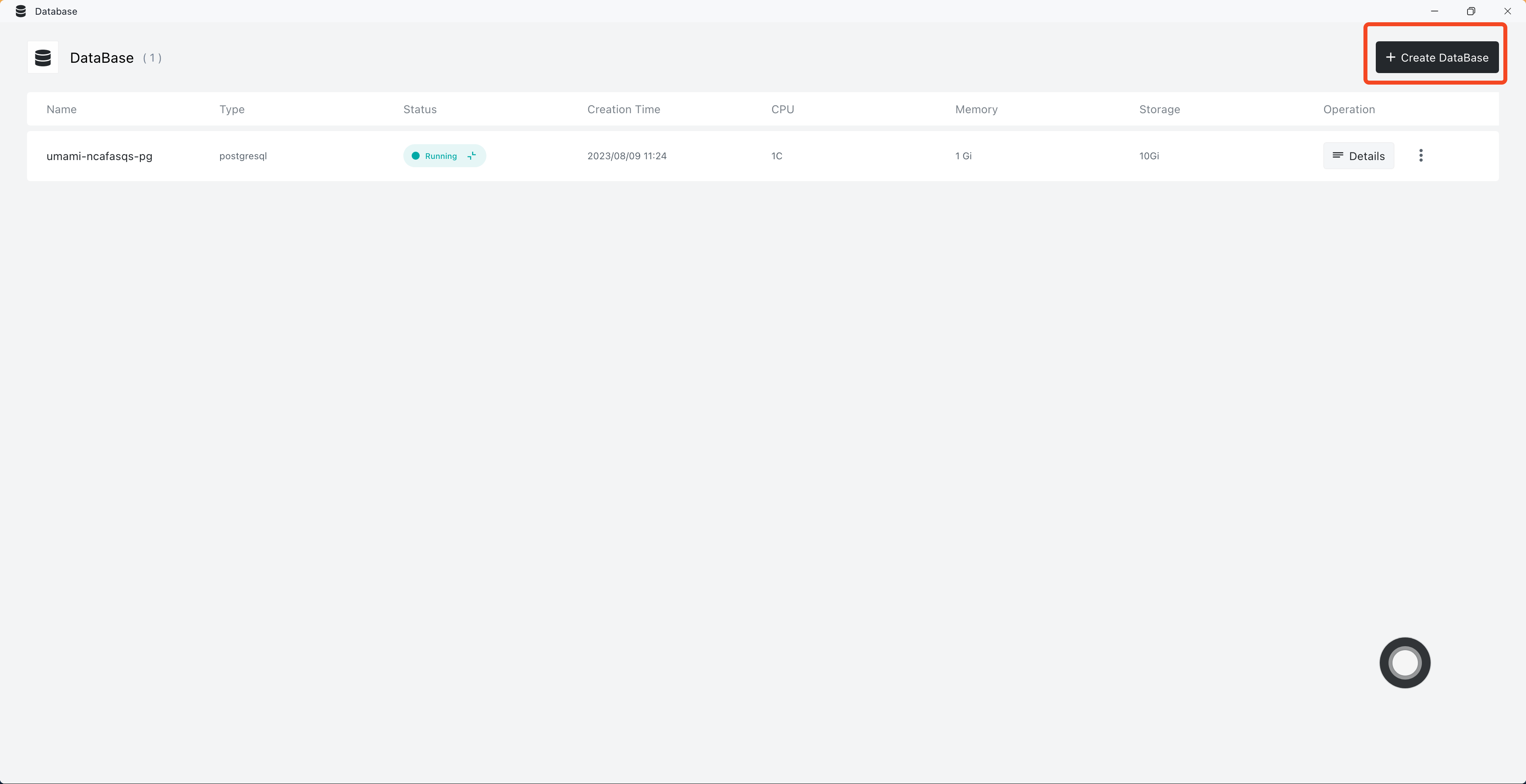
- Select the corresponding database and parameters.
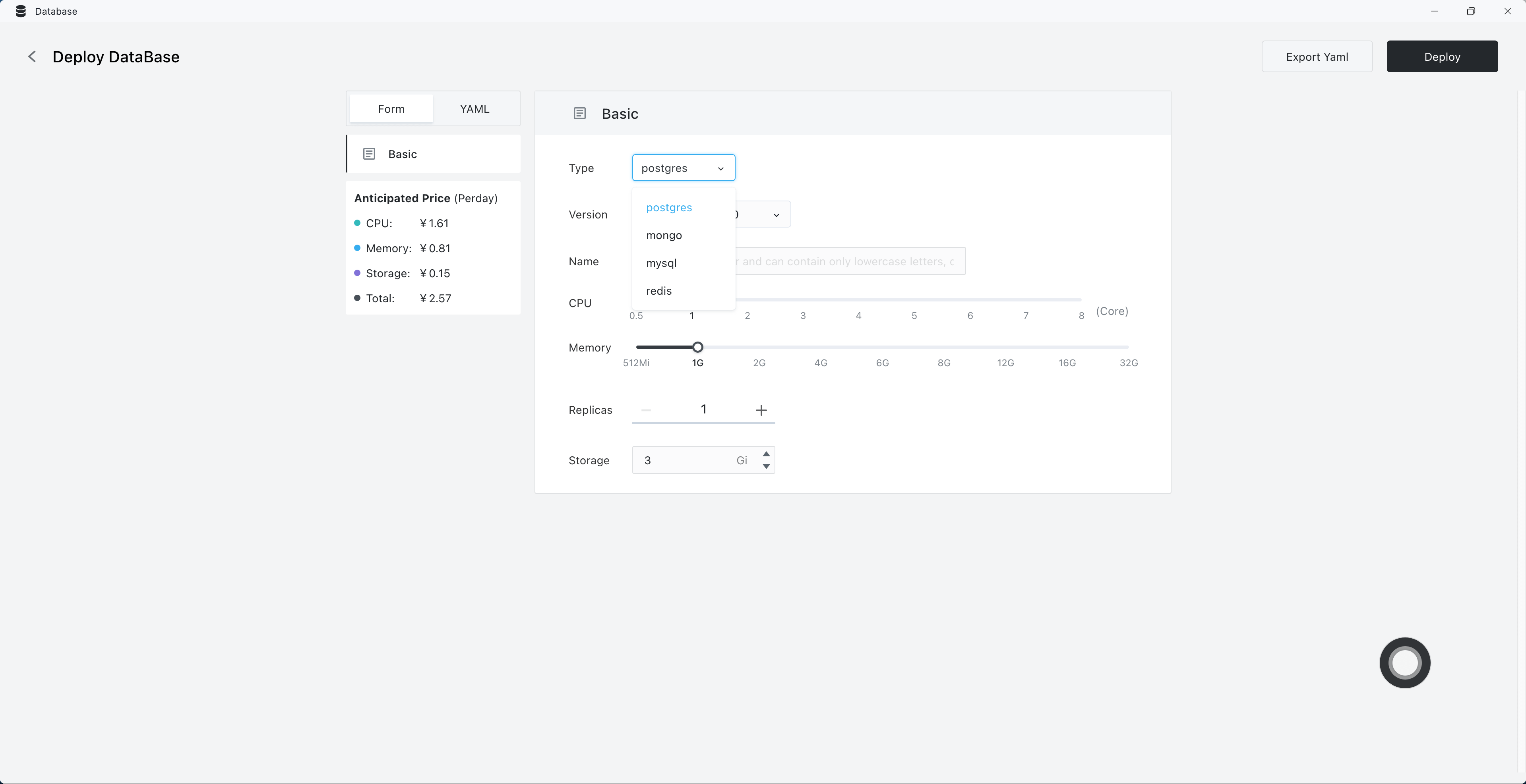
Click on deployment.
Enter DB to view details.
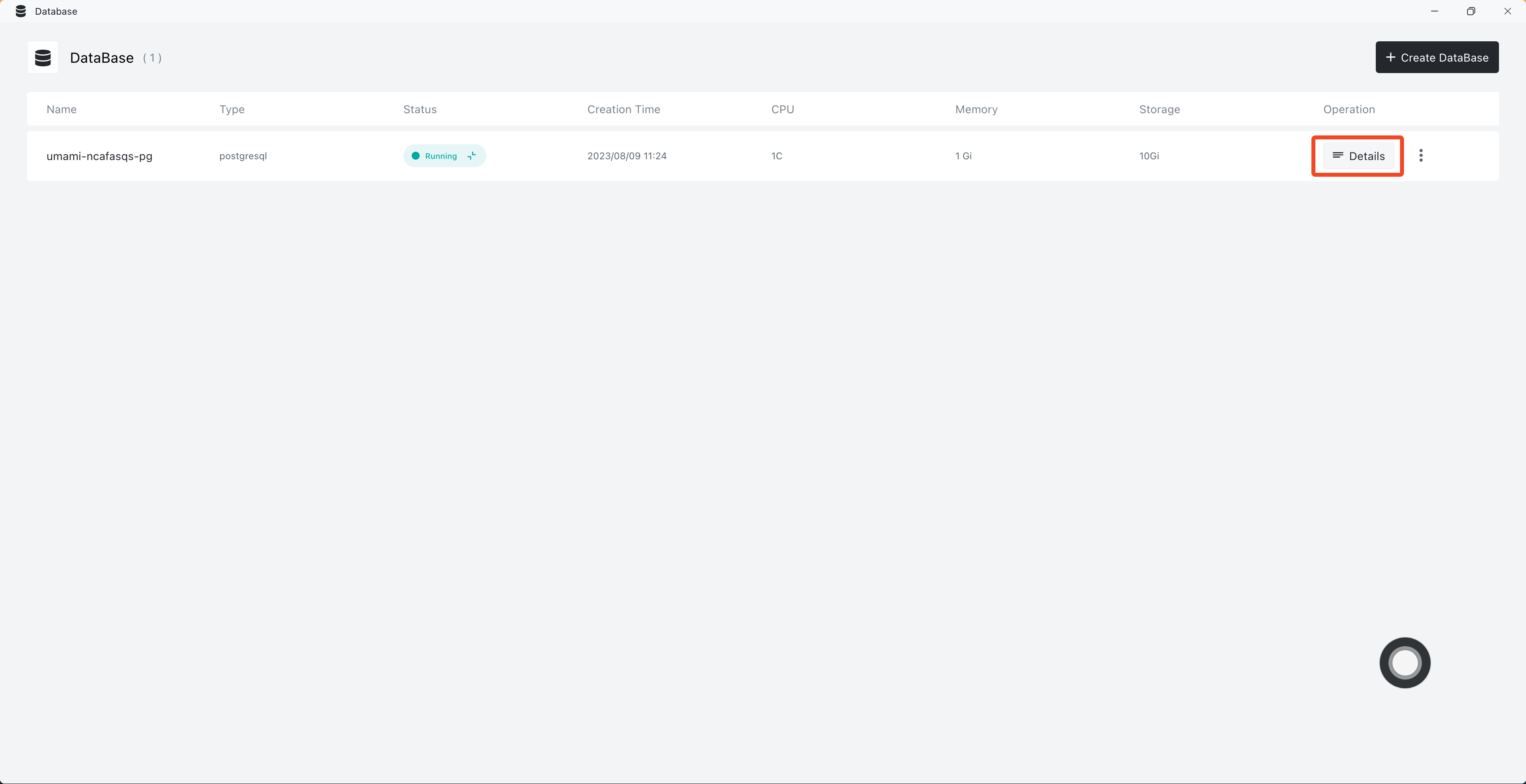
- Obtain the database access parameters.
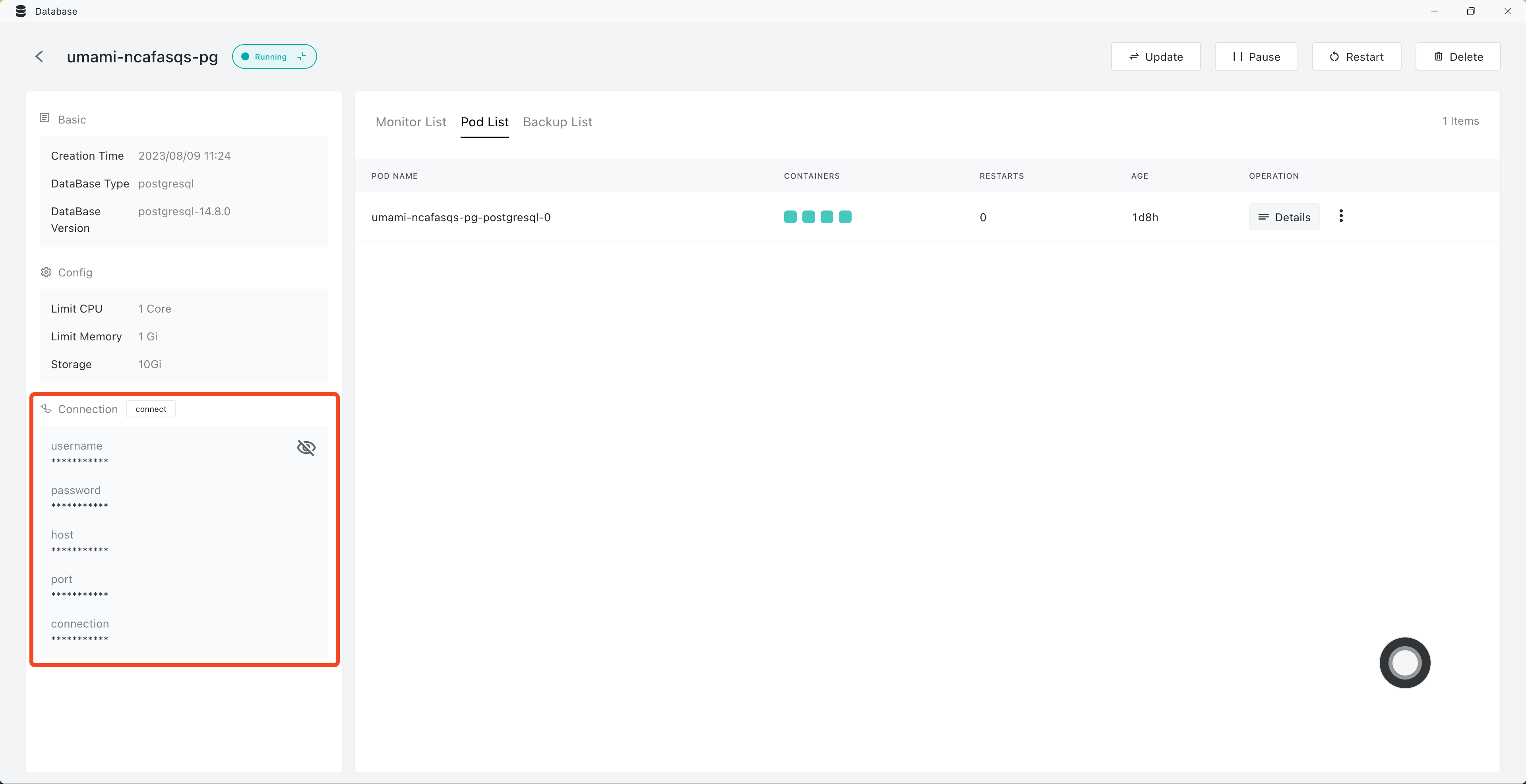
- Experience the one-click database connection.